

Warranty
24 Months


- Warranty: 24 Months
- Capacity: 1250VA/680WAh
- Battery Voltage: 12 Volts
About This Battery
- Pure Sine Wave Technology
- Wide Mains Input voltage range (90V to 290V)
- Wide Operating Frequency Range (41Hz~ 59Hz)
- Intelligent Toggle Option for Battery Types (Tubular/SMF)
- SMART Battery Charging ASSC Technology for longer battery life
Battery
NA
Total Warranty
24 Months
Battery Type
NA
Dimension
Reserved Capacity
Battery Voltage
- Rated Input Voltage :220VAC
- Input Current Maximum:6Amp
- Input Frequency:50Hz,1 Phase
- Output Voltage :220±10%VAC
- Max.Output Current:6A
- Output Frequency:50±0.5Hz,1 Phase
- Capacity:850VA/680W
- DC BUS Rating:12VDC/56±1A
- Operating Temperature: 0°c to 45°c
STEP 1: DETERMINE YOUR POWER NEEDS
The first step in installing a UPS system is to determine the power needs of your facility. This includes identifying the number and types of devices that will be connected to the UPS, as well as the total power consumption of those devices. This information will help you to choose the appropriate UPS system for your needs.
STEP 2: CHOOSE THE RIGHT UPS SYSTEM
Once you have a clear understanding of your power needs, you can begin to choose the right UPS system for your facility.
STEP 3: INSTALL THE UPS SYSTEM
The next step in installing a UPS system is to physically install the equipment. This typically involves mounting the UPS itself, as well as connecting it to the power source and to the devices that will be connected to it. Take help of Service engineer / electrician to ensure all connections
STEP 4: TEST THE UPS SYSTEM
After the UPS system has been installed, it’s important to test it to ensure that it is functioning properly. This includes performing a power-on self-test and testing the UPS under load conditions to ensure that it can provide the necessary backup power. A trained UPS specialist will perform these tests following the installation.
STEP 5: PERFORM REGULAR MAINTENANCE
Finally, it’s important to perform regular maintenance on your UPS system to ensure that it continues to function properly. This includes checking the batteries, cleaning the equipment, and monitoring the UPS’s performance to identify any potential issues.
Dos
Installing a UPS system is an important step in protecting your facility’s electronic equipment and ensuring that it stays up and running during power outages. By following the steps outlined in installation article, you can ensure that your UPS system is installed and configured correctly and that it will provide the necessary backup power when needed.
Don’ts
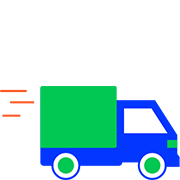
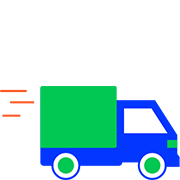
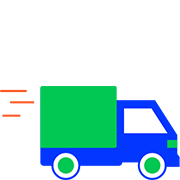
Free Shipping
Available Inmost cities*
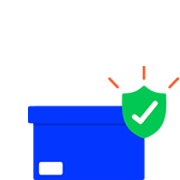
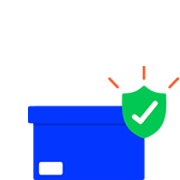
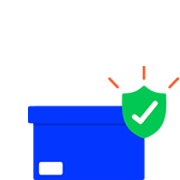
SAFE DELIVERY
Safe Deliver at yourdoor step*
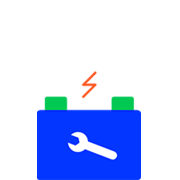
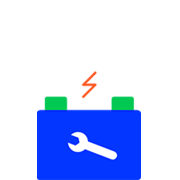
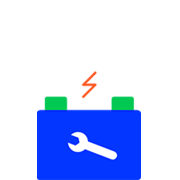
Easy Installment
Hassle free batteryInstallment*
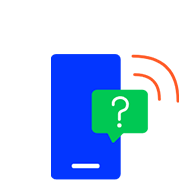
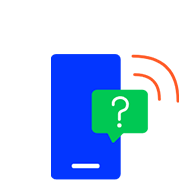
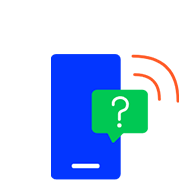
Enquiry
Got a question?Call Us








Recent Comments