Having an UPS or inverter for home is a smart solution to deal with frequent power outages and ensure a continuous supply of electricity to your essential appliances. Whether it’s keeping the lights on or running important appliances during a blackout, an inverter acts as a reliable backup power system. Here is a guide to help you through the step-by-step process of installing an inverter in your home, making the experience hassle-free and efficient. With the right setup, you can enjoy uninterrupted power supply and convenience during those unexpected power outages.
Essential Pre-Installation Steps for Your Inverter System
Before installing an inverter for the home, it’s important to follow some essential pre-installation steps to ensure smooth operation and efficiency. Here’s what you need to do:
Evaluating Power Requirements and Selecting the Right Inverter for Home
When installing an inverter for home, it’s important to start by evaluating your power needs. Begin by listing all the appliances you plan to run on the inverter and noting their wattage. Remember to factor in both continuous power (for normal operation) and surge power (for startup).
For example, if your total household power requirement is around 500W, factoring in a power factor of 0.8, you would need an inverter of at least 700VA. However, it’s a good idea to select an inverter with a higher capacity, like 1200VA, to account for any extra appliances or surges. Checkout TATA Green Switch-on TGUPS at your nearest dealer with online warranty registration and door-step service.
When selecting the right inverter for home, ensure the continuous power output exceeds your total energy requirements. Consider key factors like start-up surge watts, efficiency, voltage rating, and features like battery backup time and safety protections. TATA Green Inverter Battery is specially designed for home use, offering key advantages such as the best battery life, faster charging, and hassle-free performance. You can consider TATA Green Inverter Battery and inverters for reliable and efficient backup power, ensuring long-lasting and smooth operation during power outages.
Ensuring Safety
When setting up an inverter for home, it’s essential to prioritize safety. Ensure wiring is done by a qualified electrician and place the inverter in a well-ventilated area to prevent overheating. Regularly check the battery for leaks or corrosion and avoid overloading the inverter by staying within its capacity.
Choose an inverter battery with advanced safety features, such as the Tata Green Inverter Batteries, which include a float sensor. This sensor monitors the water levels in each cell, ensuring optimal performance and long-term reliability of the battery system. This added feature enhances efficiency and reduces the need for frequent maintenance, making it a smart choice for any home power setup.
Additionally, keep the inverter away from flammable materials to minimise fire risks. Make sure to follow the manufacturer’s instructions carefully to ensure optimal performance and long-term safety.
Power Shutdown
While shutting down your inverter, first turn off all connected appliances to reduce the load. Then, switch off the inverter and safely disconnect the inverter battery to prevent surges. Always follow the manufacturer’s instructions to ensure a safe and efficient power-off process. This helps protect your system and prolong its lifespan.
Step-by-Step Guide to Installing a Home Inverter System
-
Gathering Necessary Tools and Equipment
Before installing your inverter for home, gather the necessary tools and equipment, such as screwdrivers, wiring, and the inverter battery. Having everything ready ensures a smooth and efficient installation process.
-
Locating an Ideal Installation Site
When installing your inverter for your home, choose a well-ventilated, dry location away from direct sunlight and flammable materials. This helps prevent overheating and ensures safe, long-term operation of your inverter battery.
-
Mounting the Inverter
When mounting the inverter for home, ensure it is securely fixed to a stable surface, preferably at eye level, for easy access and monitoring. Make sure there is enough space around the inverter for proper ventilation, which will help prevent overheating and ensure efficient operation.
-
Check the Battery Cable
Before finalising the setup of your inverter for home, carefully check the inverter battery cables for any signs of damage, wear, or loose connections. Ensure the cables are properly connected to the correct terminals to avoid potential hazards and ensure efficient power flow.
-
Connecting Batteries
When connecting the battery for your home inverter, ensure that the positive and negative terminals are properly aligned with the inverter connections. Use the correct gauge of cable to handle the load and tighten all connections securely to prevent any loose contacts. Always double-check the polarity to avoid damaging the inverter or battery. Proper battery connection ensures smooth power flow and efficient performance.
-
Wiring the Inverter to the Main Electrical Panel
When wiring the inverter to the main electrical panel, have a qualified electrician handle the connections. For safety, use the correct wiring and connect the inverter to a dedicated circuit breaker. This ensures the smooth and safe operation of your system.
-
Grounding the System
Grounding your inverter for home is essential for safety. Connect the inverter to a proper ground point to protect against electrical faults and surges. This reduces the risk of shocks and ensures safe, reliable operation of your system.
Testing the System
After installing your inverter, it’s crucial to test the system to ensure everything is functioning correctly. Start by turning on the inverter and gradually connecting appliances to check for proper load handling. Monitor the inverter battery and system performance to ensure stable power output and no warning indicators. Proper testing ensures your system is ready for uninterrupted power during outages.
You can set up your inverter efficiently and safely by following the step-by-step guide, from assessing your power requirements to testing the system. Prioritising safety, proper installation, and regular maintenance are key to ensuring your system performs optimally in the long run. Choosing reliable brands like the Tata Green Inverter Battery ensures durability, efficiency, and enhanced performance, making them an excellent choice for your home power needs. With the right setup, you can enjoy a reliable backup power system for years to come.